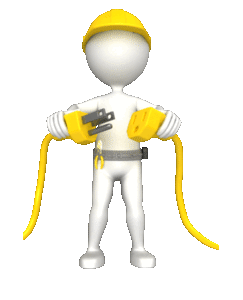 Plugins are unique, feature specific tools by which you can customize your WordPress website. Each plugin provides some kind of leeway for you to make more advanced choices in design and function.
Plugins are unique, feature specific tools by which you can customize your WordPress website. Each plugin provides some kind of leeway for you to make more advanced choices in design and function.
When you are deciding about choosing a plugin, make sure you have a clear idea of the exact problem it will solve for your business and that it is a quality plugin with four or five stars. A five-star plugin from WordPress lets you know that other people are using it successfully. Also, be sure to check and see that it is being updated regularly.
Lastly, a correctly coded theme or plugin will reduce the amount of memory your site is using while a poorly coded plugin will cause drag and slow your server down. At the moment, I am testing a new plugin, which I have not included in this list because I am just beginning to work with it.
If it works well and helps me to increase the speed of my site, I will review it here for you–probably within the next month. In the meantime, if you want to try it out for yourself–you can find it at the following link: P3PluginPerformanceProfiler So far, I am impressed with this plugin’s performance. Also, it is my understanding that we owe GoDaddy the credit for developing this plugin.
Please consider this short report to be an opinion piece based on the writer’s own experience and preferences regarding the recommended plugins. The explanation for each one is taken directly from information provided by the author of the plugin. The comment about each plugin is the writer’s opinion.
“Akismet checks your comments against the Akismet Web service to see if they look like spam or not and lets you review the spam it catches under your blog’s “Comments” admin screen.” Akismet saves time by letting you know if a comment on your site is from a real visitor, or from a spammer. Just imagine having to go through all of the comments on a daily basis, and make that determination yourself.
“The most complete WordPress solution for Backup, Restoration, Migration, and Deployment. Backs up a customizable selection of files, settings, and content for a complete snapshot of your site. Restore, migrate, or deploy your site to a new host or new domain with complete ease-of-mind.” This is a paid plugin which I use on every website. If your website were to go down, without a secure backup, you lose all the money and time you have invested in your business—not to mention the money you will be losing from your ads while the site is down and being recreated.
“This plugin will monitor your blog looking for broken links and let you know if any can be found.” Whether your website is a business or your hobby, you obviously care about publishing it and about your visitors who come by to read what you have published. When there are broken links, like this one, it is frustrating to your readers, and it leaves the impression that you are not on top of your information sources.
“Wordfence Security features real-time blocking of known attackers. If another site using Wordfence is attacked and blocks the attacker; your site is automatically protected. With Wordfence, you can block entire malicious networks. Wordfence includes advanced IP and Domain WHOIS to report malicious IP’s or networks and block entire networks using the firewall. Report security threats to network owner.” Wordfence will literally save your website. It may be hard to believe, but hackers from every country on the planet are constantly trying to break into websites, regardless of their size or focus. I have already had to block every country but the US, and I am still having repeated attempts to get into one of my sites. The site is about food. Why would anyone want to hack into that? Go figure!
“This plugin is written by Joost de Valk and his team at Yoast to improve your site’s SEO on all needed aspects. It first and foremost helps you write better content. Yoast SEO forces you to choose a focus keyword when you’re writing your articles, and then makes sure you use that focus keyword everywhere.” This plugin keeps me on my game when writing for the internet. Keywords can make the difference between showing up at the top of a search engine or at the bottom of a search engine.
” This plugin allows you to add breadcrumbs to your theme. Breadcrumbs provide a way for the user to easily navigate up and down your site, from post to category, to the next post, or from child page, to parent page, etc. It also allows search engines to more easily understand the structure of your site. These WordPress breadcrumbs could for instance look like this:
YOU ARE HERE: BLOGGINGMYWAYFORWARD BLOGGING 7 PLUGINS I COULD NOT LIVE WITHOUT!
Having breadcrumbs on your site is a courtesy thing you do for your visitors to help them navigate your site.
I call Jetpak the king of plugins because it has more valuable features and options than I could go into here. Please visit their site to learn about it. The functionality it adds to any WordPress site is amazing. You can find other plugins through Jetpak, and you can save space on your own site by using some of Jetpak’s features instead of loading a plugin for each one.
Incidentally, I was recently privileged to be in a StudioPress workshop in which Brian Gardner reviewed this plugin. His favorite five features are as follows: Wordpress.com Stats, Related Posts Plugin, Sharing, Monitor, and Photon. Two he recommended to avoid were the Mobile Theme Functionality and Gravatar Hovercards. His reasons for avoiding these two had to do with the fact that StudioPress Themes are always mobile friendly.
There are hundreds of plugins out there from which to choose. These are seven of my favorites. I hope that you will find this information useful and that you will keep it handy for any of the links and information you may wish to refer to in the future.
Remember Always: We build Brick-by-Brick
Just Blogging Along …
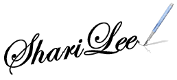

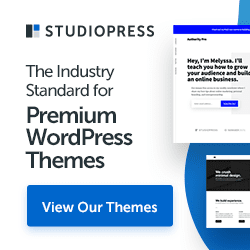


Leave a Reply